- Home
- Town Departments
- Library
- Services
- New to Granby Public Library?
New to Granby Public Library?
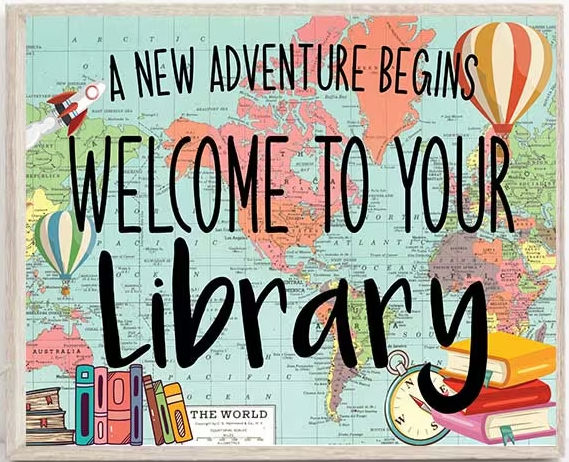 Welcome to the Granby Public Library!
Welcome to the Granby Public Library!
We are so glad you decided to stop by the Granby Public Library where we have
"Something for Everyone!"
This page is here to help you get started navigating all that Granby Public Library has to offer!
Click here to reserve one on one time with our Director of Library Services, Amber Wyzik.
During this time, there will be a 30 minute library tour, orientation and get your library card!
Or follow along with the steps below to get a good feel for searching and borrowing items from the library.
Step 1- Get Your Library Card!Stop by the library to fill out a library card application or fill out our digital form ahead of time here! *The above digital form will provide you with a temporary card and is only good for digital services. You will need to come to the library to confirm your identity and address before your account will open for physical items. **When coming to the library for the first time, please be prepared to confirm your Granby address with a driver's license or piece of mail. | 2. Search for SomethingIn our mobile app and online catalog, you can search for all kinds of items that belong to the Granby Public Library/Cossitt Library or to any of the other 30 libraries that are part of our library consortium. Download our LCI Mobile App!ORVisit Our Online Library CatalogSearch for a title, genre, keyword or author! | 3. Request SomethingYou can request (or place a hold) on any item from our consortium and it will be pulled or delivered to the Granby Public Library/Cossitt Library for you to pick up.
|
4. Download Something | 5. Fun Stuff to Do!We have many fun programs for our patrons of all ages! Click the button below to see a list of everything coming up. | 6. Renew SomethingNeed to keep your item longer! No worries. You can renew your item for a later due date.
|